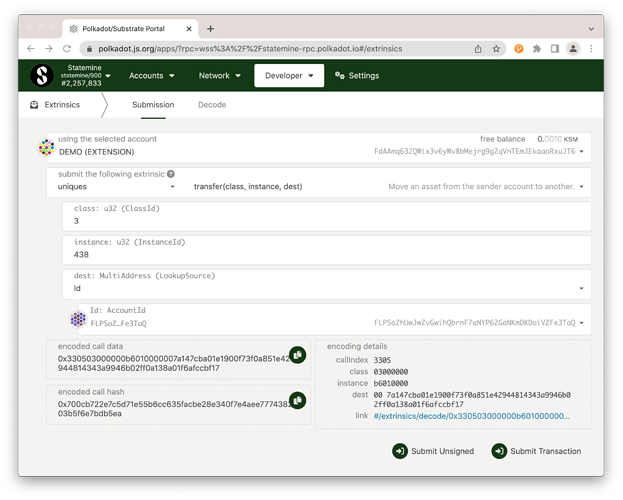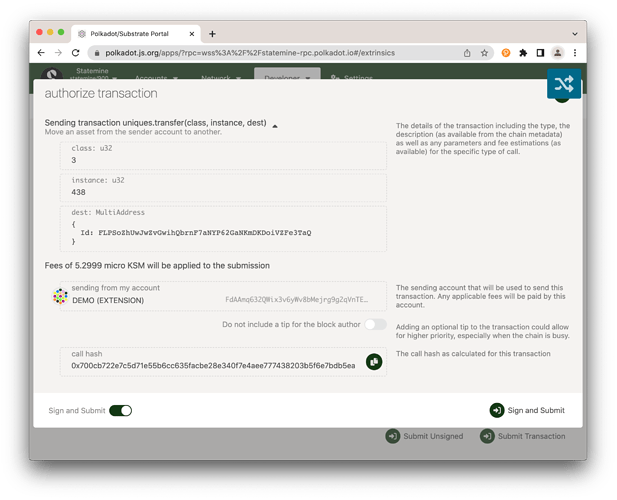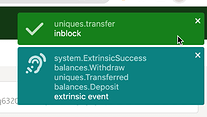This guide will show you how to send NFTs on Statemine.
The detail of EMO NFT is available here.
1. Prepare a small amount of KSM.
You should have a small amount of KSM on Statemine to cover the transaction fee.
0.001 KSM is enough.
If you have KSM on Kusama, follow this guide to teleport KSM to Statemine.
2. Navigate to Polkadot apps Portal (UI).
https://polkadot.js.org/apps/?rpc=wss%3A%2F%2Fstatemine-rpc.polkadot.io#/extrinsics
3. Enter transaction data.
- account: sender account
- extrinsic: uniques - transfer
- class (collection):
3for EMO NFT - instance (item): Your NFT ID
- dest: recipient account
Click “Submit Transaction”.
4. Confirm the data and “Sign and Submit”.
5. Finish the transaction.
Your NFT has been transferred.